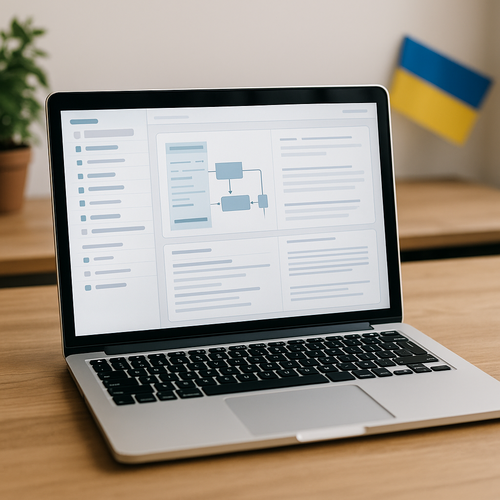Flexible game content management is one of the most important tools for online casino owners. The ability to quickly turn on, hide or test slots and other games allows you to adapt to the market, adjust the load and control the user experience in real time.
Why manage games manually
Only connect current and licensed games- Remove slots with errors, low popularity or fraud activity
- Conduct technical tests without access for players
- Do A/B testing on individual geo or categories
- Launch temporary games for promotions and tournaments
Admin Panel Management Functions
| Opportunity | Description |
|---|---|
| Turn games on/off | Publish or hide the slot/provider with one click |
| Filtering by provider | Quick access to games of a specific studio or category |
| Test mode | The game is available only to moderators or via a special link |
| Geo restriction | Show games only in selected countries |
| Restriction by status | The game is only available to verified or VIP users |
| Change log | Tracking who turned the game on/off and when |
Test mode: how it works
The game starts with fake or zeroed balances- All actions are logged separately from real statistics
- Multisession support for QA, providers and admins
- You can check: graphics, RTP, stability, bugs, localization
- Often used when a new provider is first connected
Application examples
New slot from Red Tiger turns on only in Turkey - test A/B- The game is temporarily disabled due to a failure in the side of the provider
- Provider adds crash game - enabled only for admins
- Jackpot games are only available to VIP users
- Tournament slots are active in a separate tab only for the weekend
Automation
Support for massively enabling/disabling scheduled games- Integration with bonus and promotional modules
- API for synchronizing the state of games with the provider
- Webhooks when the game status changes (for example, when an error or update occurs)
Game management is quality control and flexibility in online casino operations. The ability to quickly enable or disable games, run test modes and filter content by geo and status allows you to keep the platform stable, interesting and ready for any marketing scenarios.
Contact Us
Fill out the form below and we’ll get back to you soon.