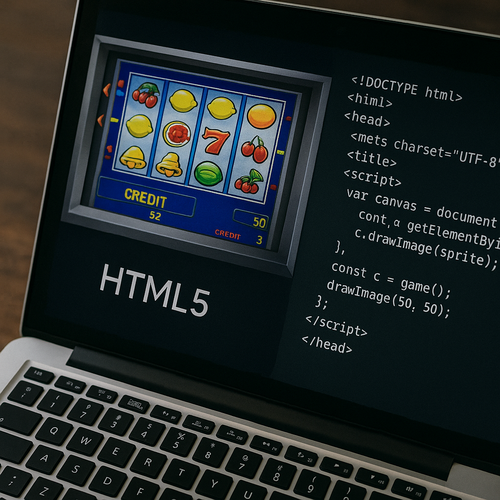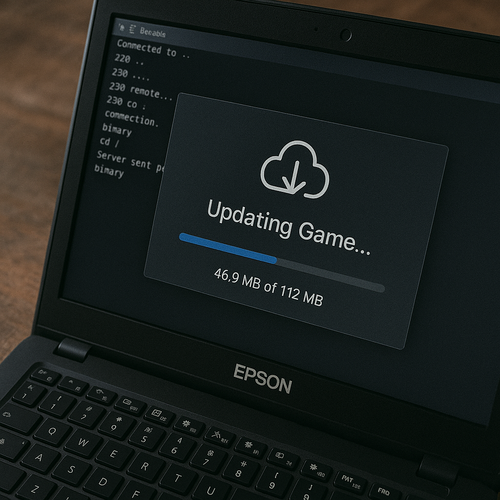
For a modern gaming hall, not only stability is important, but also operational management of game content. The ability to remotely update games allows you to download new versions, install patches, replace games and manage licenses - without physical access to each machine.
This is especially true for halls with a distributed architecture or several points in different regions. All you need is a stable internet connection and access to the control panel.
What does a remote update include?
| Function | Opportunities |
|---|---|
| Download new games | Installing new titles directly from the operator panel |
| Updating versions | Automatic or manual upgrade to the latest stable version |
| Content replacement | Quick change of a set of games without flashing equipment |
| License Management | Activation, renewal, license revocation per game |
| Status monitoring | Installation status, update log, errors and logs |
How the process works
1. The control panel automatically detects the version of the installed game
2. Connect to a central server or cloud storage
3. Selecting available updates or replacing the game with a new one
4. Geo/Hall/Device License and Compliance Review
5. Monitor installation and confirm successful upgrade
Supported formats: ISO, assembly archives, API integrations, HTML5 content
Advantages for the operator
Time saving: no check out and no physical access
Centralized management from a single interface- Flexible replacement or scheduled update
- Increased security: access control and logging
- Ensure content and licenses are up-to-date at all locations
Where it is especially relevant
Networks of halls in different cities- Partner Terminals and White-Label Solutions
- Cloud platforms with HTML5 games
- Halls where fast rotation of games for the season or demand is important
Remote game updates are a must-have for modern gaming halls. You get flexibility, speed, security and control over game content without being distracted by technical routine. We will help you move to a centralized management system today.
Contact Us
Fill out the form below and we’ll get back to you soon.